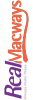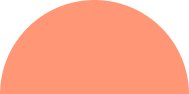Tips to CMS Migration to WordPress from Wix, SquareSpace or Shopify
Building a strong online custom website development presence is crucial for both individuals and organizations in the modern digital age. For effective management of this presence, content management systems (CMS) are essential. Because of WordPress' unmatched versatility, scalability, and customization choices, many users eventually consider moving away from platforms like Wix, SquareSpace, and Shopify, which offer user-friendly interfaces and practical functionality.


Migration is Simplistic Process
Once content is exported, import it into your WordPress site using the built-in import tools. Double-check for accuracy and completeness post-migration.


Customize Your Migration
While WordPress themes offer customization options via its website development service online, you may need to manually recreate certain design elements from your previous platform. Adjust layouts, fonts, colors, and graphics to maintain consistency with your branding.
WordPress is SEO-friendly, but optimizing your site for search engines is an ongoing task. Install and configure SEO plugins like Yoast SEO to optimize content, meta tags, and site structure for improved visibility in search results.
Migration Testing is Important
Before launching your migrated site, conduct comprehensive testing across devices and browsers to ensure everything functions correctly. Check for broken links, formatting issues, and functionality errors. Gather feedback from peers or beta testers to identify any overlooked issues.
Redirect Your Strategy Smartly
Set up proper redirects from old URLs to their corresponding pages on your new WordPress site to preserve traffic and SEO efforts.
Develop Regular Backup


Establish a regular backup schedule using plugins like UpdraftPlus to safeguard your website against unforeseen events.